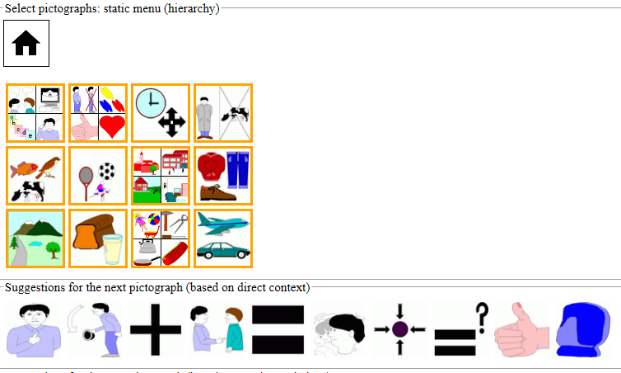Based on the same pictograms as Text2Picto, this service allows users to select pictograms and create text.
The user places cursor where text is to go e.g. in Messenger or Facebook and select Picto2Text Input from the Service Strip in the AbleSocial App.
The user then selects each of their Pictographs from a 3 level hierarchy as follows:
a) The user is first presented with a table of up to 15 Category Pictographs that indicate their level #1 categories of interest and selects one. 
b) This opens up a new list of Category Pictographs (level #2) and the user selects one.
c) This opens up the level #3 Pictographs – from which the user selects one Pictograph. This final level can contain more than 20 Pictographs, so the user can flick or scroll through the Pictographs.
d) If the user does not find the word they want they go back to level #2 or #1. To facilitate this, the App uses colours (orange for first level, blue for second level) and a small navigation button that allows the user to jump to the first or previous level more quickly.
In AbleSocial the user can touch-speak any image that is on screen at any time to hear what the Pictograph means.
The Picto2Text system takes the user’s string of pictographs, feeds it to the Picto2Text service, and returns a natural language phrase. When a new pictograph is added to the string of pictographs, the new string of pictographs is again sent to the Picto2Text service, and it returns an updated phrase. So the process is a dynamic one with numerous calls to the Picto2Text service all the time (not just when a sentence is finished). Until the user indicates that their phrase is complete. The text then inputs to their Social Media service.
In AbleSocial the user can touch-speak any image that is on screen at any time to hear what the Pictograph means.
The Picto2Text system takes the user’s string of pictographs, feeds it to the Picto2Text service, and returns a natural language phrase. When a new pictograph is added to the string of pictographs, the new string of pictographs is again sent to the Picto2Text service, and it returns an updated phrase. So the process is a dynamic one with numerous calls to the Picto2Text service all the time (not just when a sentence is finished). Until the user indicates that their phrase is complete. The text then inputs to their Social Media service.
Use of the Picto2Text service in the AbleSocial App is summarised as follows:
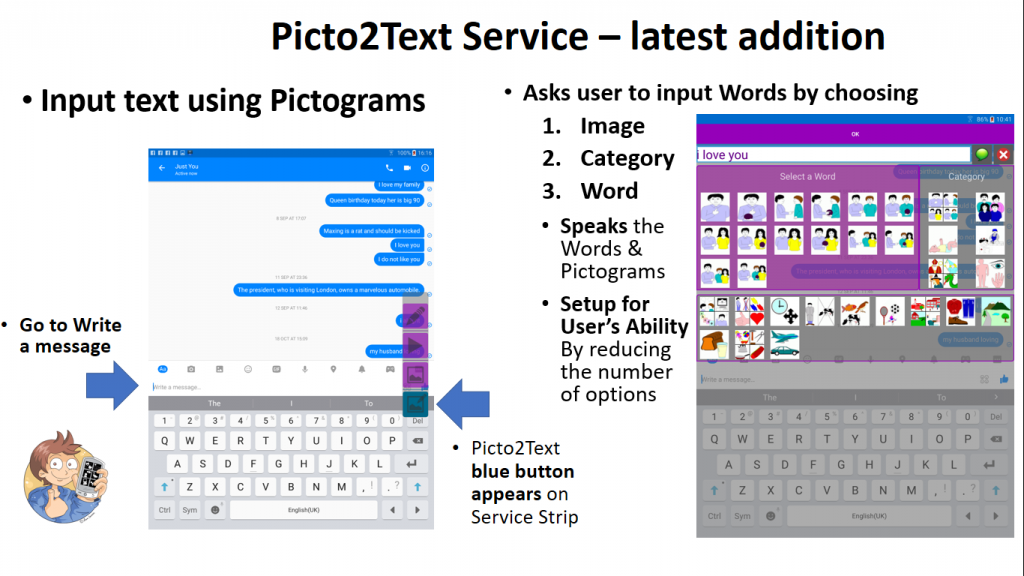
The setup options for a caregiver to personalise the categories and words for an individual person with IDD (as provision of all of the categories and words proved to be too much for most users with IDD) in V6 of the Able Social App are as follows:
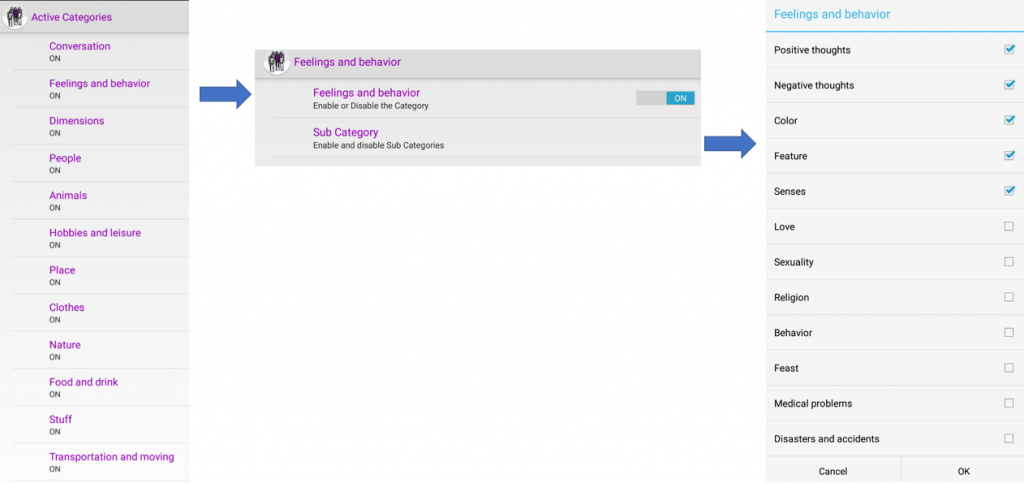
Documentation
Described in D4.2 “Report on the deployment, activities and results of the pilot” at Public Documents.
Demo
Try out our Picto2Text here.